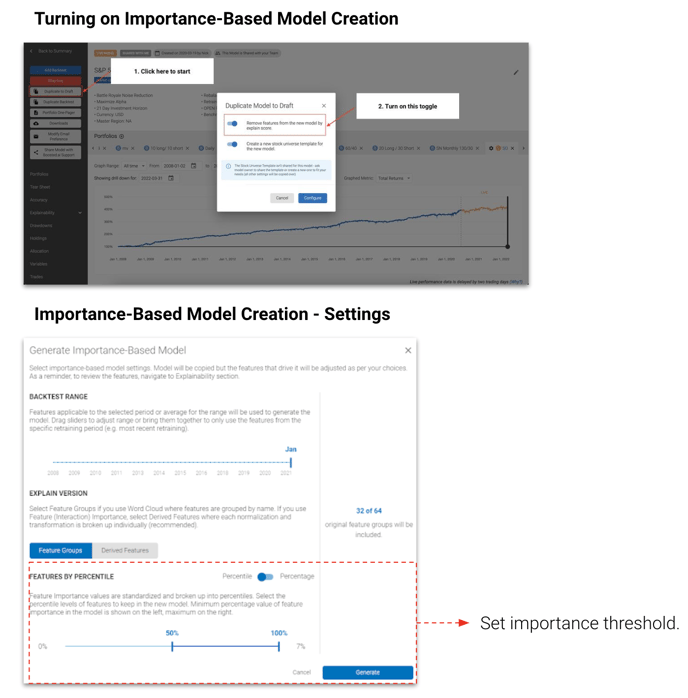If you don't have a good quantile spread (Quantile 5 - Quantile 1 ≅ 10), go to the Explainability dropdown from the navigation bar and select Feature Word Cloud. Scroll down to see the different features (aka variables) and their importance. See if the features derived by the machine makes sense to you.

If you have a lot of features with low importance (< 1%) you might try duplicating this model, removing those features and adding different features. If some features are too important (i.e. they are > 20% importance but don't make sense to you that they rank so highly) you can also try removing them to see if that helps.
Importance-Based model creation
Alternatively, you can also use Boosted.ai's Importance-Based model creation. To create a new model, you can click Duplicate to Draft from the navigation and manually deselect the variables.
However, you can toggle on ‘Remove features from the new model by explain score’ to create an Importance- Based Model, which lets you quickly remove features that don’t meet your importance threshold.